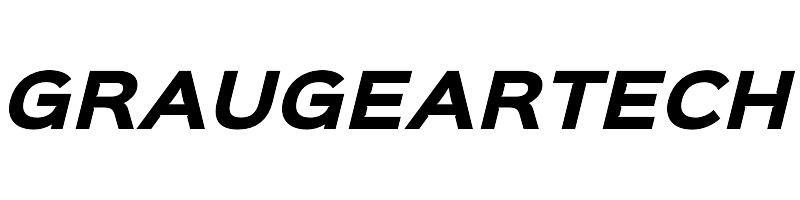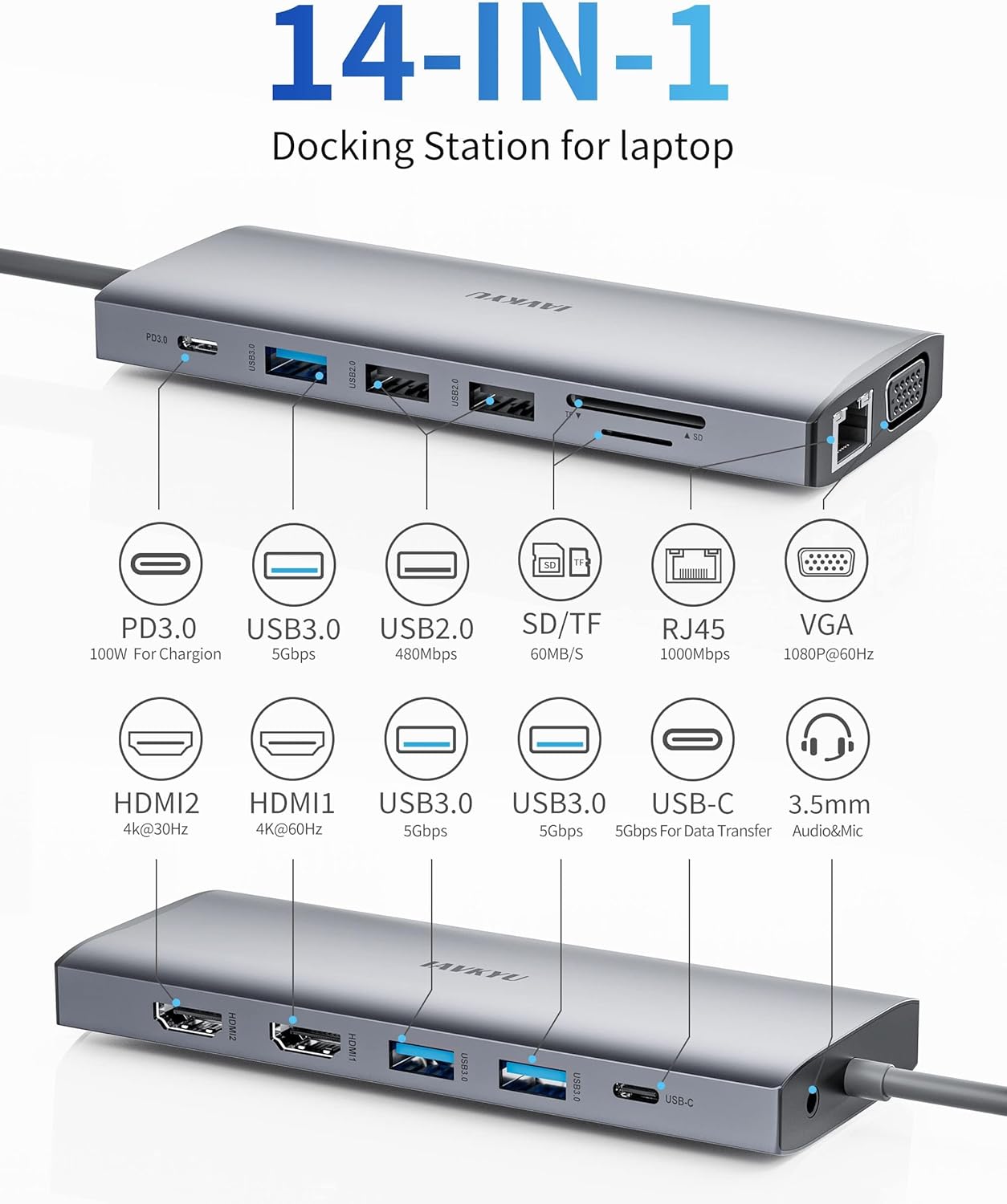







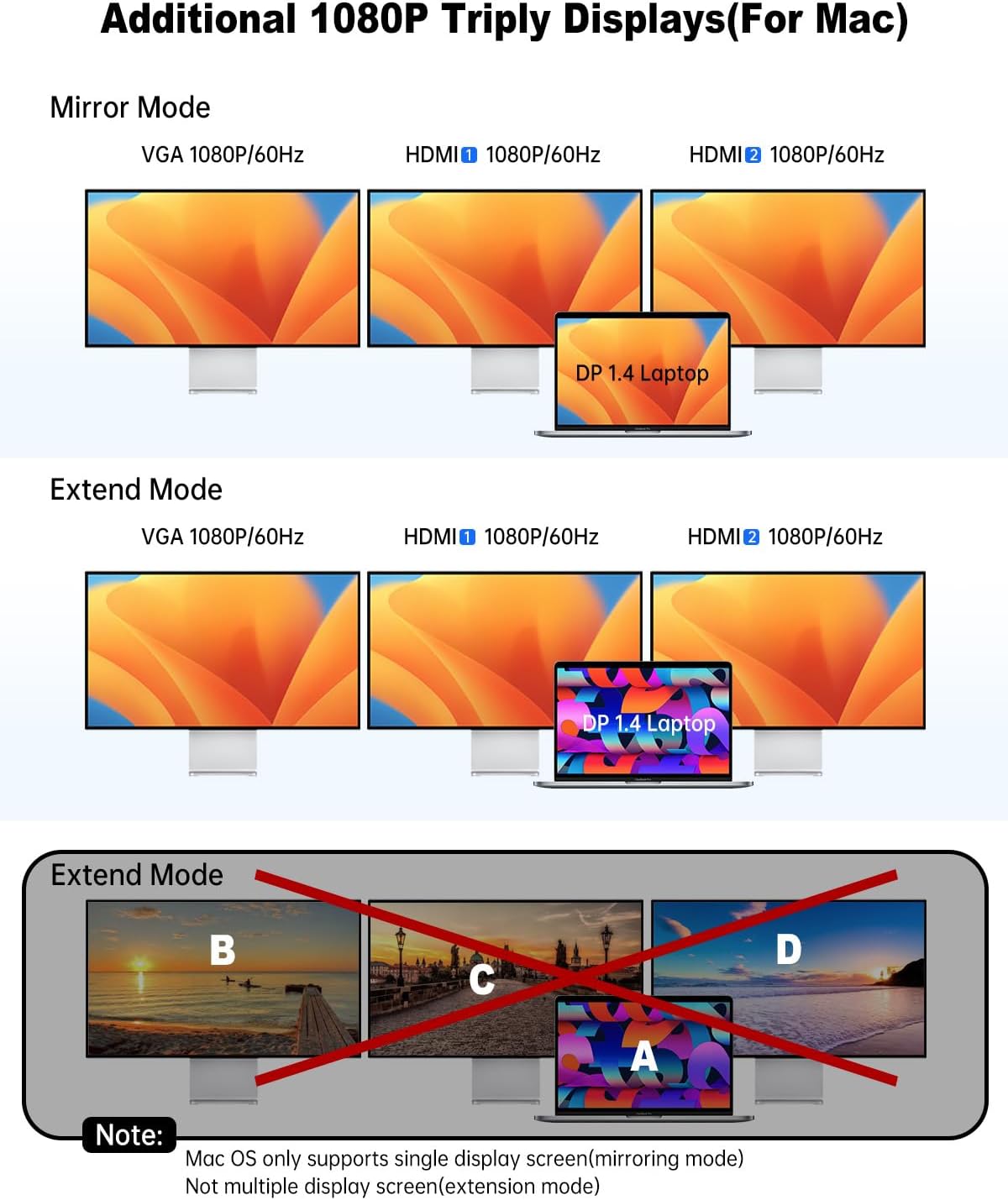

Compact Docking Station for Windows Laptops with 3 Monitors
Category: graugear docking station

We are a young team striving to change the world, and your trust can help us accelerate the pace of innovation. A team that strives for almost perfect product details aims to provide you with a highly cost-effective product experience. This is what we are doing, and we find happiness in doing so.
Laptop Docking Stations
Visit the Store: Steam Deck Dock(7-in-1) Visit the Store: Steam Deck Dock
Product Description:
- Dual 4K Displays
- Fast Charging
- Data Transfer
-
Gigabit Ethernet
-
Dual Display for Windows
- Triple Display Windows
- Dual Display for MacOS
- Triple Display MacOS
Is this USB-C docking station compatible with my laptop? Only when the USB-C port on your laptop supports charging, data transfer, and video output simultaneously, can you fully utilize the functionality of this USB-C docking station, including USB4, Thunderbolt 3/4, Type C 3.1/3.2 Gen 2.
My docking station not charging my laptop? 1. Please check if your laptop has multiple USB-C ports and identify the one that supports PD charging. 2. Ensure that the external power input charges through the PD charging port on the docking station.
Why is there no video output? 1. Please make sure your host supports DisplayPort video output functionality! 2. Please use standard HDMI/DP cables. 3. Check if the cables are well connected. 4. Ensure you select the correct input source for your HDMI and DP monitors.
How to Set Up Displays on Windows and Mac Operating Systems? Windows OS: Right-click on the desktop > Graphics Settings > Display > Extend Desktop Mac OS: Apple logo > System Preferences > Display > Mirror Display Note: Mac OS does not support extending multiple display scenes (Extended Mode).
Is there advice on power connection and adapter usage? 1. It is recommended to connect to power during use, with a power input of 65-100W for optimal performance. 2. We do not recommend using any other adapters with the docking station as compatibility cannot be guaranteed.
List of Compatible Devices for 14-in-1 USB-C Docking Station (Not a Full List) Please confirm that your laptop has a properly functioning USB-C port or Thunderbolt 3 port, capable of supporting simultaneous charging, data transfer, and video output. If your device is not listed here, please verify with us.
Laptop Docking Stations 2HDMI+1VGA | HDMI(4k@60Hz)+DP(8k@30Hz) | 1VGA+2HDMI | 2HDMI+1DP | 2HDMI+1DP+1*VGA Customer Reviews: 4.4 out of 5 stars (834), 4.2 out of 5 stars (217), 4.4 out of 5 stars (42) Prices: $39.99, $49.99, $37.59, $49.99, $47.99
product information:
| Attribute | Value | ||||
|---|---|---|---|---|---|
| product_dimensions | 5.51 x 2.17 x 0.59 inches | ||||
| item_weight | 4.3 ounces | ||||
| item_model_number | AS0102 | ||||
| customer_reviews |
| ||||
| best_sellers_rank | #6,607 in Electronics (See Top 100 in Electronics) #83 in Laptop Docking Stations | ||||
| date_first_available | January 9, 2023 | ||||
| manufacturer | IAVKYU | ||||
| country_of_origin | China |